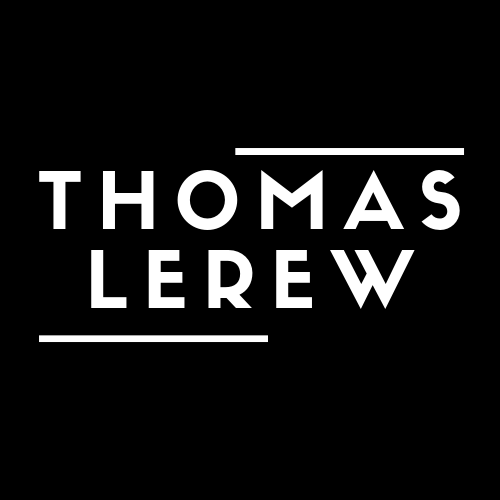Tools for Academics

Just like mechanics and carpenters need their tools, so do students and teachers. Below are a few of the software applications I use and recommend to handle the work of the day. While these recommendations are primarily for Mac OS and iOS devices, I encourage Android and Windows users to invest the time to find an equivalent work tool for your own devices. Everyone needs their tools!
- Automation – TextExpander, Drafts, Alfred, Keyboard Maestro
- Capture – Braintoss, Drafts
- Document Collaboration – Google Drive & Google Docs
- Email & Communications – Spark, Google Voice, GroupMe
- News – Feedly, Reeder, Hourly News, Instapaper
- Note-taking – Evernote, DayOne, MindNode
- Password Management – LastPass, Authy (1Password is also excellent)
- Personal Finance – YNAB (worth it $, young people!), Mint (free)
- Podcasts – Overcast
Reading – Bible (YouVersion), Kindle, the digital provider app for your local library - Scheduling – Google Calendar, Doodle, Appointlet
- Task Management – ToDoist, Due (I, personally, use Things 3)
- Teaching – Snag-It, Remind
- Utilities – Backblaze, F.lux, Moom, Alfred, Freedom
- Website Building – WordPress, BlueHost
- Web Browser – Safari, Chrome, Firefox – they all have their pros & cons
- Web Info Capture – Reeder (RSS feeds), Instapaper or Pocket
- Writing – Scrivener, Byword, PDF Pen, Focus@Will